“Prestashop Car/Parts Filter Module” Documentation by “John Rambo” v1.0
“Prestashop Car/Parts Filter Plugin”
Created: 11/3/2016
By: John Rambo
Email: devsolver@gmail.com
Thank you for purchasing my plugin. If you have any questions that are beyond the scope of this help file, please feel free to email via my user page contact form here. Thanks so much!
Table of Contents
- Installation
- Plugin Features
- Add Make
- Add Model
- Add Year
- CSV Import
- Plugin Control Panel (Settings)
- Filter Data Assing Tab
- Top Horizontal Filter Box
- Left Vertical Filter Box
- ScreenShots
- Demo
- By Make Model Year Database
Installation - top
- Download zip file after that go to preastashop module page and click on Add New Module then upload our zip file and install module.
- Now Save all your settings from module settings page.
- Done and Enjoy
Plugin Features - top
- Best Car/Parts filter plugin for prestashop.
- Filter Based on Make, Model & Year.
- Admin can add Make Model and Year from its own individual page.
- Pagination for make model and year into admin panel.
- Admin can add each product multiple Make, multiple Model and multiple Year with different different combination.
- Show Filter Box website leftside or top position means vertical or horizontal.
- Make Model Year csv import module included.
- Admin can remove all data from import module page.
- Admin can only import make model year data from CSV file.
- Admin can import make model year data from CSV file and also automatically assing with product also.
- Admin can buy our latest filter database and directly import plugin database.
- Full control from plugin settings page.
- Ensure full Support.
Add Make - top

Add Model - top

Add Year - top

CSV Import - top
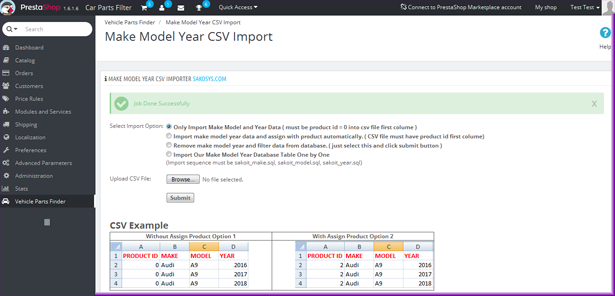
Control Panel (Settings) - top
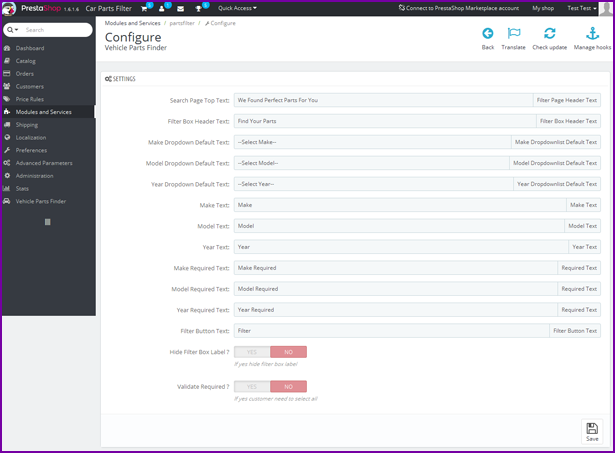
Admin can set total Settings from this option
Products Assing Page - top

Admin can assing filter data with product.
Top Horizontal Filter Box - top

Top Horizontal Filter box.
Left Vertical Filter Box - top

Left Vertical Filter box.
ScreenShots - top
Frontend
After search a products

Demo url - top
If you want to see live demo please visit our demo sitehttp://pluginbuilder.com/preastashop-make-model-year-module/
Buy Our Preastashop Make Model Year Database - top

Once again, thank you so much for purchasing this module. As I said at the beginning, I'd be glad to help you if you have any questions relating to this module. No guarantees, but I'll do my best to assist. If you have a more general question relating to the module on CodeCanyon, you might consider visiting the forums and asking your question in the "Item Discussion" section.
John Rambo