“opencart vehicle filter module” Documentation by “John Rambo” v1.0
“opencart vehicle filter module”
Created: 31/07/2013
By: John Rambo
Email: devsolver@gmail.com
Thank you for purchasing my module. If you have any questions that are beyond the scope of this help file, please feel free to email via my user page contact form here. Thanks so much!
Table of Contents
- Installation
- Add Make
- Add Model
- Add Year
- Make/Model/Year for Products
- Module Setup
- Store Front Preview
- Demo
A) Installation - top
1) First you need to install vqmod if you have already then no need.
2) Secoend you need to unzip my zip file (make_model_year.zip) then you need to copy admin,catalog and vqmod folder and paste to your website root directory no worry it does't chnage to your any core file if you get any replacement confirmation then click yes to all. Now go to admin module section and find custom search (Make/Model/Year) and install it and configure it before add make model year or show filter box. Done and enjoy
B) How to Add Make from Admin - top
1) Go to Catalog->Add Make
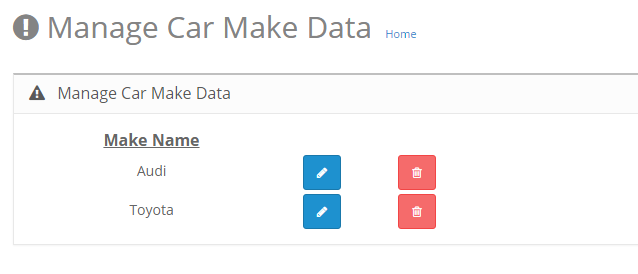
2) Now admin can add make, edit make or delete make from this page
C) How to Add Model from Admin - top
1) Go to Catalog->Add Model

2) Now admin can add model, edit model or delete model from this page.Admin can add multiple model for one make.
C) How to Add Year from Admin - top
1) Go to Catalog->Add Year
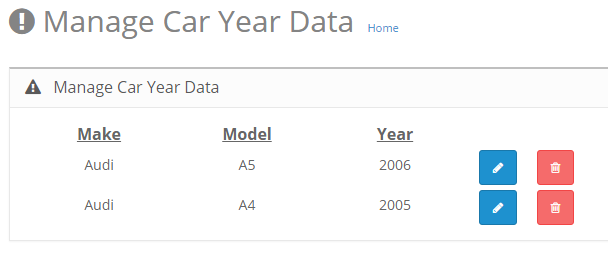
2) Now admin can add Year, edit year or delete year from this page.Admin can add multiple year for any make.
D) How To Assign Make/Model/Year for Product - top
1) Admin can select make, model, year for any product when insert new product or update old product and admin can add multiple model and multiple year for single make so its totally dynamic.
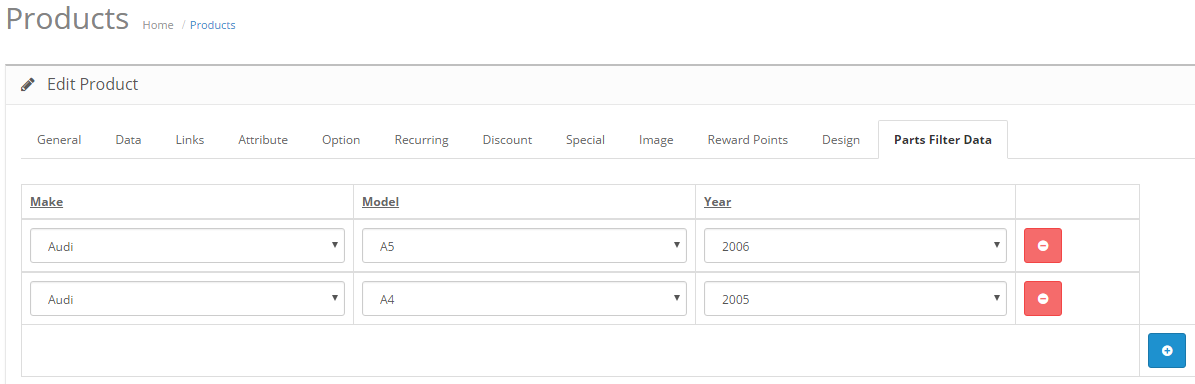
E) Module Setup - top
Go to Admin Layout page and assing custom make model year module to show filter box any page like opencart other module for version 2.0++;
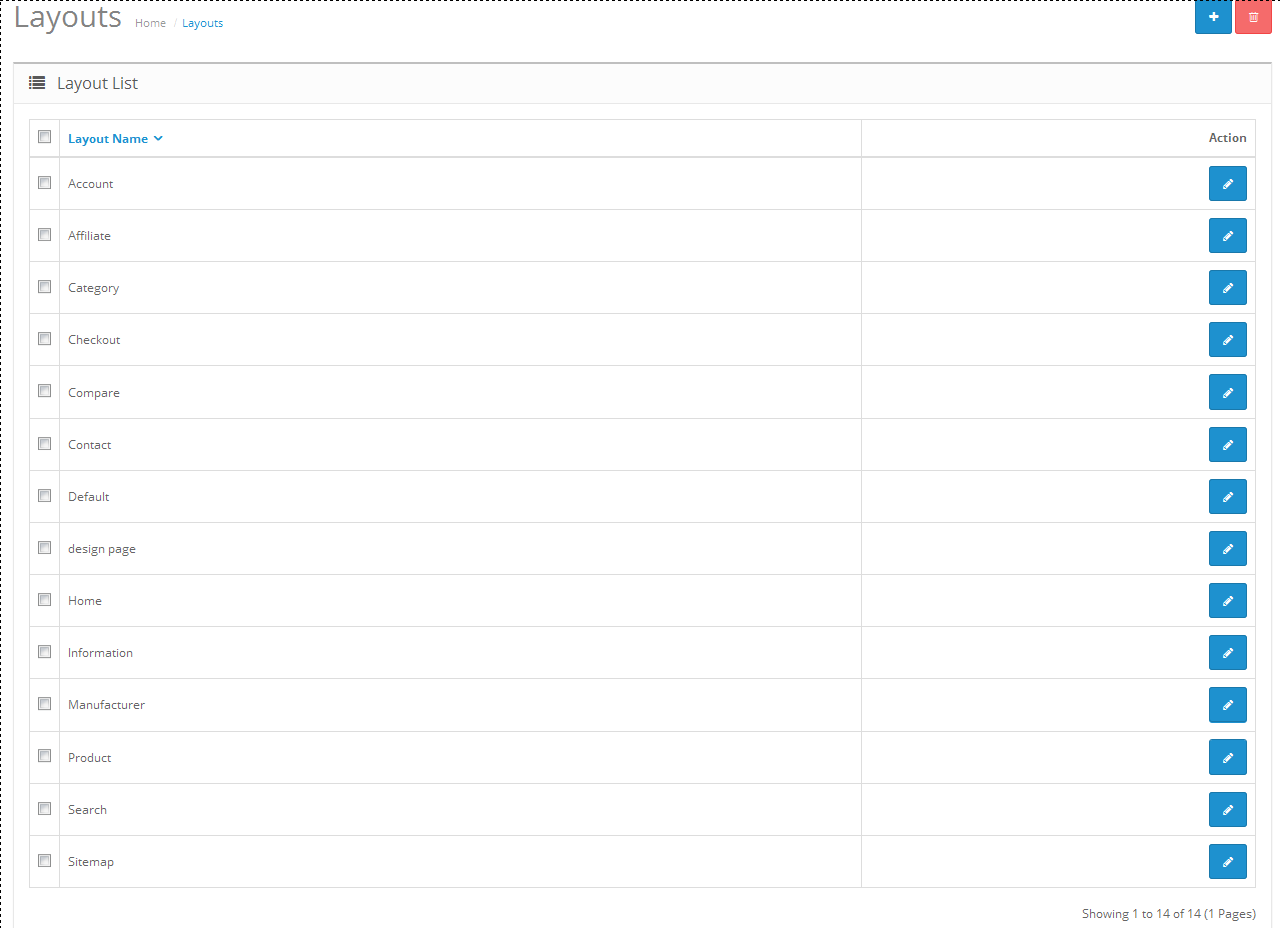
F) Store Front Preview - top
1) Make Model Year Filter Box into Front End
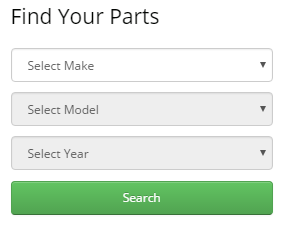
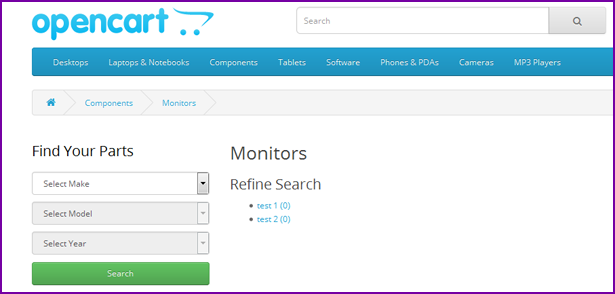

D) Demo url - top
If you want to see live demo please visit our demo sitehttp://pluginbuilder.com/opencart-vehicle-parts-finder-make-model-year/index.php?route=product/category&path=25_28
Once again, thank you so much for purchasing this module. As I said at the beginning, I'd be glad to help you if you have any questions relating to this module. No guarantees, but I'll do my best to assist. If you have a more general question relating to the module on CodeCanyon, you might consider visiting the forums and asking your question in the "Item Discussion" section.
John Rambo